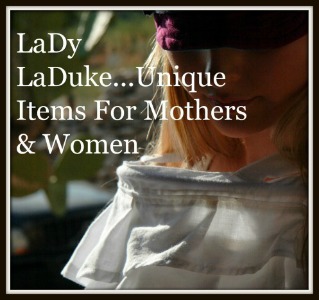Online Business Safety: How to Keep Work Computers Secure...
When working to keep data and passwords safe within company computers, employers need to be proactive in ensuring that employees are not putting them at risk. There are risky behaviors that employees do on work computers that a company needs to look at limiting.
Read, and learn more from your PLR content sample:
Risky Employee Behavior
* Unauthorized use of programs. When employees use unauthorized programs on company computers, it can lead to loss of data for the company.
* Corporate computers used without supervision.
* Transfer of files from work computers to home computers.
* Employees sharing their password with other employees.
* Employees gaining access to unauthorized network facilities.
There are ways to implement procedures within the workplace to reduce these risky employee behaviors and keep your data safe.
How to Prevent Data Leaks
1. Have clear policies that all employees are aware of. This includes stating what belongs to the company when an employee leaves a job. Make it clear from the start that all documents and data created by the employee are property of the company even after employment has been terminated.
2. Make sure staff are aware of data protection policies. From day one of employment you should have employees go through training classes on data breaches. Then doing it regularly with all employees throughout the year will not only confirm how committed you are to protecting data, but will also remind employees of what you expect as well as keep them up-to-date on any new practices you have put into place.
Your 10 PLR Online Business Safety Articles...
-
How to Keep Work Computers Secure
-
Is Cloud Computing Safe?
-
Keeping Your Electronic Info Safe When Out in Public
-
Nine Steps to Keep Your Website Safe
-
Seven Ways to Keep Your Mobile Device Secure
-
Should You Encrypt Your Data?
-
Staying Safe with Electronic Payments
-
The Damage Botnets Can Cause
-
Types of Fraud to Watch Out For
-
Why You Should Always Back Up Your Data